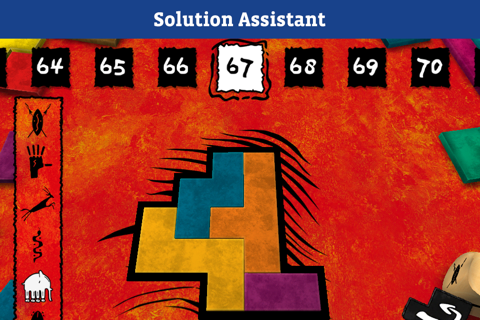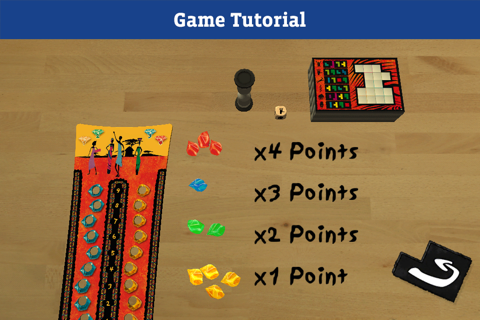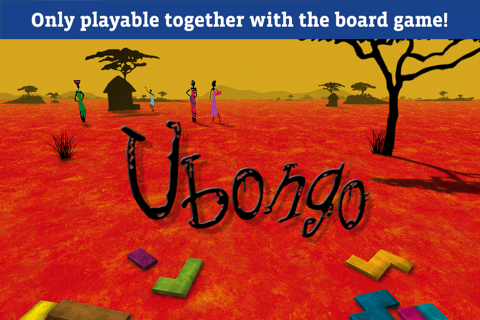
Ubongo – Play it smart app for iPhone and iPad
Developer: Franckh-Kosmos Verlags-GmbH & Co. KG
First release : 30 Apr 2015
App size: 61.74 Mb
Learn how to play the hit board game Ubongo without reading the rules. This companion app enhances the board game with additional features including a variable timer, a solution aid, and a solo game timer.
Note: To use this app, you need the board game Ubongo.
Features:
Game Tutorial
Quickly and easily learn the complete rules for the 2-4 player board game Ubongo with this animated, narrated tutorial.
Die & Timer
This digital die and timer can be used in place of the wooden die and hourglass in the game. You can set the time limit for solving each round of puzzles. You can also activate an additional second timer for children or less experienced players. Adults have until the first timer goes off to complete the puzzle. Children are allowed to play until the second timer goes off.
Solution Assistant
If you are ever completely stumped by one of the puzzles, you can view the solution assistant. Simply scroll to the number corresponding to the number printed in the lower right corner of the puzzle board. Then select the corresponding task icon. The app will show you the solution to this task.
Solo Game Timer
If you’re playing alone, you can play against the clock. To do this, use the solo game timer in one of two ways:
5, 10, or 20 minutes: Your challenge is to try to solve as many puzzles as possible in 5, 10, or 20 minutes.
Stopwatch: Another solo game variant is to use the stopwatch to time how long it takes you to solve 5, 10, or 20 puzzles.
If you are stumped by a puzzle, you can skip it and draw a new puzzle board.
Record your results and try to set a new personal record each time!
*****
Suggestions, feature requests, or questions?
We look forward to your feedback!
Mail to: apps@kosmos.de
*****